
Microworx is a proud
Parallels Reseller.
Parallels Desktop Business Edition is the simplest and most secure way to provide Windows applications to employees with Mac computers.
The Business Edition is built on the #1 solution to run Windows on your Mac, Parallels Desktop® for Mac. With advanced security features to maintain corporate compliance, Parallels Desktop Business Edition is designed to maximise employee productivity and performance, and is easy to administer with single key deployment and centralised management.
Read more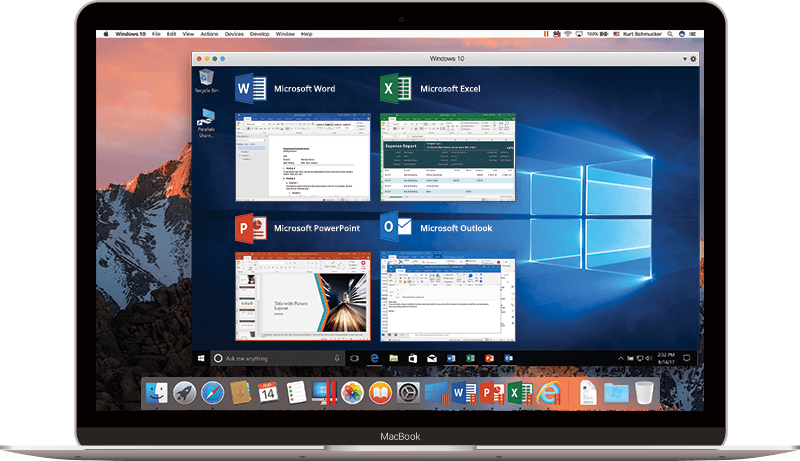
Provide Windows on Mac to all your employees.
Parallels Desktop Business Edition brings Windows and Windows applications to employees on Mac and enables easy integration of Mac computers into any work environment, from education to financial services, technology to consultancy, government to medical services. PDBE is optimised for Windows 10 and 7, Windows 10 Fall Creators Update and macOS High Sierra.
Powerful Performance
Run business-critical applications without compromise - Microsoft Office, Visual Studio, Quicken and Quickbooks for Windows, Access, Project, Autodesk Revit and Inventor, CorelDRAW, ArcGIS, Visio, Internet Explorer, Adobe Photoshop and more!
Lightning Fast
Graphic and resource-hungry Windows applications run effortlessly without slowing down your MacBook, iMac, Mac mini or Mac Pro.
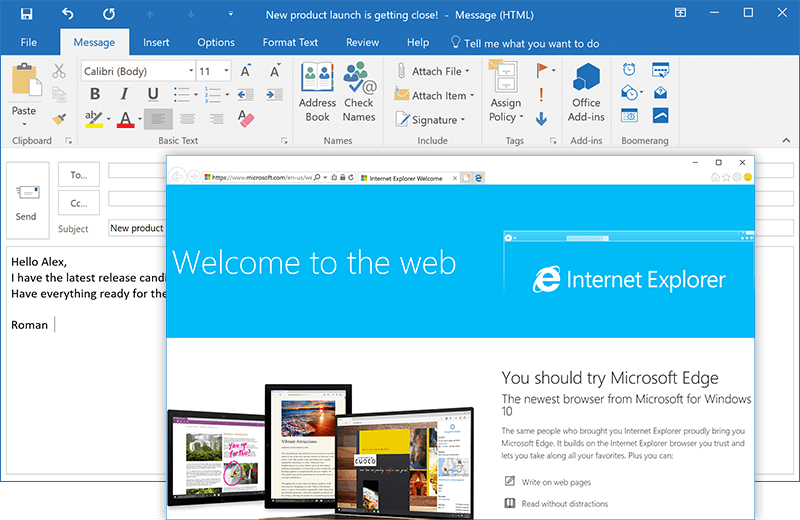
Compliance and Security.
Famous for delivering the best Windows experience on Mac for your employees, Parallels Desktop for Mac enables IT administrators to enforce standard corporate compliance for Windows, and brings proprietary tools for extra protection and security.
Fits into security standards.
Join Windows to Active Directory and enforce corporate policies and guidelines, just as if virtual machines are physical PCs.
Protect Data in Windows
Add an additional layer of security by encrypting virtual machines and keeping their configuration password protected.
Restrict External Device Access
Enforce policies on the use of USB devices, smart cards, and any other external devices plugged into a Mac, for use in Windows.
Create Expiring Virtual Machines
Create time-bound, encrypted virtual machines that will automatically expire and lock at a defined time. Ensure additional security when corporate data is shared externally.
View our range of Parallels products.
Management and Control made easy.
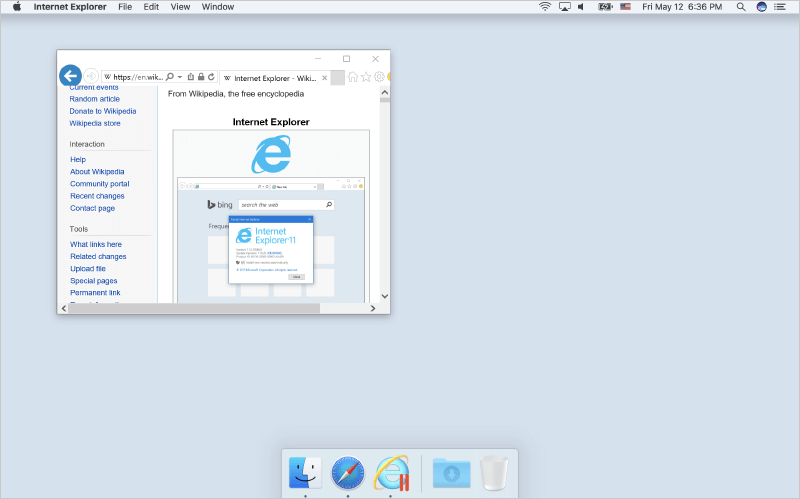
Mass Deployment
Parallels Desktop Business Edition can be deployed through standard software deployment tools. Our package-builder application and detailed mass deployment guides help administrators set up hundreds of clients easily. Mass deployment is supported with Jamf Pro, Apple Remote Desktop™, IBM Endpoint Manager, Parallels® Mac Management for Microsoft® SCCM, and other solutions.
Streamlined Licensing
Single volume license key for all installations. View information—such as license expirations, usage statistics, and real-time licensing activities—to easily manage all of your deployed licenses.
Single Application Mode
This deployment model allows selected Windows applications to run inside VMs. Mac users run a Windows applicatino without being aware of Parallells Desktop or Windows running in a virtual machine.
Designed for
Team Productivity.
macOS and Windows on one machine
Seamlessly run Windows - or any OS you choose - side-by-side on the Mac, and switch between Mac and Windows with a single click.
Windows Printing Made Easy
No need to install a print driver in Windows; printing from the virtual machine now opens the native macOS® printer dialog to print to your macOS configured printer.
Multi-Monitor Support
Use Windows on all external displays connected to your Mac. Comes with dedicated mode for enhanced picture with non-High-DPI external monitors.
Supports Windows-Only External Devices
Plug your external USB devices into Mac and use them in Windows, including smart cards and other Windows-only compatible devices.
Business Cloud Service Integration
Set Windows to gain easy access to business cloud services, including OneDrive® for Business, Box, and Dropbox Business.
