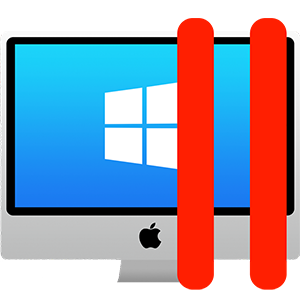- perpetual license.
Features:
- Easy Setup
Choose your existing Windows, Linux, Ubuntu, or Boot Camp® installation or download Windows 10 on your Mac within Parallels Desktop and get started within minutes. - Run Windows and Mac Applications Side by Side
Choose your view. Make Windows invisible while still using its applications, or keep the familiar Windows background and controls on your Mac. - Switching from PC to Mac
We make it easy to get all of your files, applications, browser bookmarks, and more from your PC to your Mac—just follow the setup assistant. - Works with Boot Camp
Reuse your existing Boot Camp installation. Converting a virtual machine from Boot Camp is easier and more intuitive than ever. - Touch Bar Support for Windows Applications
Add Windows applications to Touch Bar™ for instant access and customization. - Connect Devices
Connect all your USB, Thunderbolt, and FireWire devices with Windows. Pair your Bluetooth and printer to work with both Windows and macOS. - One-Click Tuning
Select productivity, games, design, or development, and Parallels Desktop for Mac will optimize your VM settings and performance for you. - Robust Performance
Parallels Desktop® for Mac Pro Edition gives your virtual machines more processing power. Run even the most demanding applications with up to 128 GB vRAM and 32 vCPUs per virtual machine. - Power for your Team
Keep IT in control of end user licenses and Windows virtual machines with a Unified Volume License Key, centralized license management, and advanced security features in our Business Edition. - Further details are available at https://www.microworx.com.au/parallels-dbe/