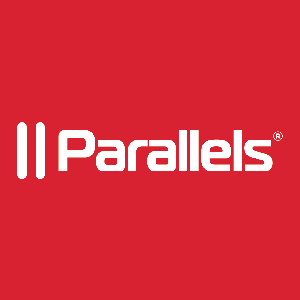- Special charity discount.
- 1 year subscription per concurrent user.
Features:
- Application Publishing
Parallels Remote Application Server delivers Windows applications to any device, allowing employees to instantly work on local devices without the necessity of installing the applications. Parallels RAS gives employees seamless access to applications published from RDSH, VDI or Remote PC host. - Enable Any Device
Deliver applications and server-based desktops whenever and wherever you need them, on any device of your choice—mobile phone, desktop, or tablet. Published applications are even accessible from a web browser using the Parallels HTML5 Client, which enables you to quickly access applications and virtual desktops with zero setup and without the need for Flash or Java. - Seamless Experience
Parallels RAS application publishing offers a wide range of remote-experience features, including everything from HTML web-access to drive redirection, local USB access, file-type association, audio-video redirection, printer redirection, as well as smart card and two-factor authentication. Delivered applications are instantly accessible from any OS, allowing a consistent, productive, and seamless experience while users move between desktops, laptops, and mobile devices. - RemoteFX Supported
Parallels RAS leverages the Remote Desktop Protocol (RDP) and supports the RemoteFX graphic improvements, including Open GL, H.264 and ClearCodec. This provides a rich user experience using zero clients, thin clients, laptops, PCs, or mobile clients over LAN or WAN. - Provide Secure Access<
Applications are never installed on the user’s devices, and data never leaves the server. Data is centralized and secure with multiple layers of security, including SSL encryption, two-factor authentication, and RDP tunnelling, protecting access to published applications.
The application interface is presented on the user’s device using RDP; however, data traffic remains in the data center. This lowers the risk of malicious entities gaining access to data through unsecured connections and VPN tunnels. - URL and File Publishing
Publish a URL website to facilitate secure remote access to the company intranet, or even publish a shared folder available on the server using UNC path. File types can be automatically associated with the virtual applications, resulting in seamless integration between the device OS and virtual applications. - Deliver Legacy Applications
Legacy Windows applications can be securely published to any platform from RDSH servers (2003R2, 2008, 2012, and 2016), VDI, and remote PCs. This provides organizations with the flexibility they need to update legacy applications at their own pace.
Often legacy applications were not designed for delivery, since they do not support multi-instance and might crash if two or more running instances are detected. However, deploying applications in an isolated virtual container makes multiple instances possible without any problems. Parallels RAS using Turbo.net application containerization overcomes such limitations, allowing organizations to deliver seamless legacy applications to multiple users. - Further details are available at https://www.microworx.com.au/parallels-ras/