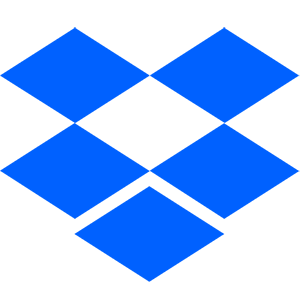- Special charity discount.
- Save 30% off the commercial retail price.
- 1 year subscription, per User.
- Minimum initial purchase is 5 Users.
Dropbox Sign Features
- Flexible Signer Flows. Sign documents yourself or request signatures from up to 20 different people in any order, or all at once. When the document is fully executed, everyone gets a copy delivered to their inbox. See your documents progress with status notifications that keep you in the loop throughout.
- Business Class Features. Team management tools give you the ability to add, remove or upgrade team members easily. Add professional touches like branding, a logo, tagline, and more. You can use templates to automate repetitive signature requests to save time.
- Bank Level Security. Your documents are important and often contain highly sensitive information. To keep them secure and private we use SSL encryption during file transit. For document storage we utilise secure server infrastructure hosted at a state-of-the-art Tier III, SSAE-16 certified data centre with ISO 27001 certification.
- Works Seamlessly With The Apps You Already Use.
Partner Integrations
- Sign for Gmail. Fill out and sign documents in less than 30 seconds without ever leaving Gmail. Our easy-to-use Chrome browser extension lets you sign attachments right from your inbox. Never print, sign, and scan again!
- Sign for Google Drive. It’s easy to add legally binding eSignatures to documents that are stored in your Google Drive with the Sign integration. You can sign and download a document or add fields for others to fill out and sign from within Google Drive.
- Sign for Google Docs Add your signature to a Google Doc or add fields for others to fill out and sign. Now you can write, invite others to comment and redline, and send a document for signature entirely from within Google Docs — there’s no need to export and upload.
- Sign for G Suite. Add Sign to your domain and you’ll be on your way to a paperless office by signing and sending documents, receiving signed documents, and creating templates and forms—all within G Suite products.
- Sign for Salesforce. Send documents out for signature without ever leaving Salesforce. Sign for Salesforce is the easiest-to-implement and use eSignature solution on the market. We also work with Salesforce CPQ!
- Sign for Dropbox. Sign and send your documents from Dropbox using Sign. The Sign extension for Dropbox allows you to send documents for signature directly from your Dropbox account.