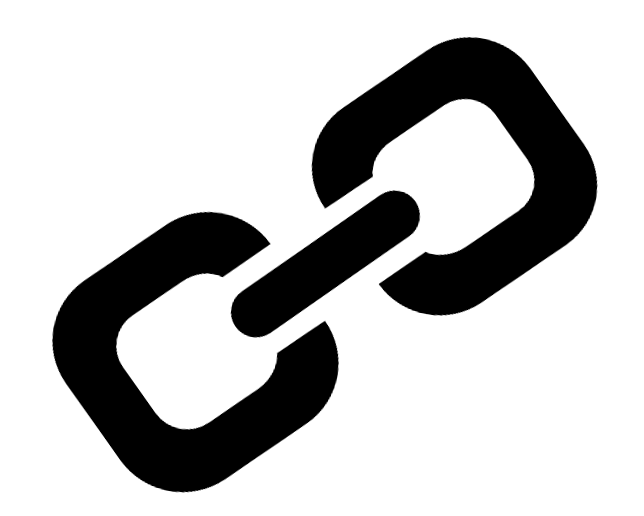Microworx Tech Tips.
Sometimes you don’t need a new product – you just need some new information! With technology an ever-changing environment, it can be hard to keep up with the best way to do various tasks with the hardware and software you use every day. Here we collect some of the best tips and tricks to help you work smarter and faster. From editing images to sorting emails, from creating passwords to back-up power, there’s something helpful for you to learn.
-
 Google Workspace Nonprofit basic tier is free for authorised NFP domains.
Google Workspace Nonprofit basic tier is free for authorised NFP domains. -
 If you find that your Notebook camera just isn’t good enough quality for using in Zoom or Teams Meeting, you can use your mobile phone with your Notebook connected by the USB cable by following these steps: Download the program Iriun from the Google Play store and install on your mobile phone.
If you find that your Notebook camera just isn’t good enough quality for using in Zoom or Teams Meeting, you can use your mobile phone with your Notebook connected by the USB cable by following these steps: Download the program Iriun from the Google Play store and install on your mobile phone. -
 Karabiner-Elements is a simple app that allows you to re-assign keys from one position to another on your keyboard.
Karabiner-Elements is a simple app that allows you to re-assign keys from one position to another on your keyboard. -
 Time Machine is a built-in backup solution for macOS, and comes standard on every Mac.
Time Machine is a built-in backup solution for macOS, and comes standard on every Mac. -
 Thor is a handy little app that allows you to assign frequently used programs such as Acrobat or Calculator to a certain key on your keyboard.
Thor is a handy little app that allows you to assign frequently used programs such as Acrobat or Calculator to a certain key on your keyboard. -
 Rectangle is a free Mac App that I use constantly throughout the day.
Rectangle is a free Mac App that I use constantly throughout the day. -
 CopyClip is a simple and efficient clipboard manager for Mac. Running discreetly from the menu bar, this app stores all that you have copied or cut in the past, allowing you to quickly find that snippet of text you’ve been looking for.
CopyClip is a simple and efficient clipboard manager for Mac. Running discreetly from the menu bar, this app stores all that you have copied or cut in the past, allowing you to quickly find that snippet of text you’ve been looking for. -
 In order to look good in video calls, make the effort to place the camera at eye level. One of the universal “no no’s” is to have the camera positioned low & looking straight up your nose.
In order to look good in video calls, make the effort to place the camera at eye level. One of the universal “no no’s” is to have the camera positioned low & looking straight up your nose. -
 Position the light source directly in front of you. Natural light from a window is preferable as it is usually a soft, even & natural colour.
Position the light source directly in front of you. Natural light from a window is preferable as it is usually a soft, even & natural colour. -
 Karl Faase, from Olive Tree Media (www.olivetreemedia.com.au), has a follow-up video of 7 MORE tips for speaking to a camera.
Karl Faase, from Olive Tree Media (www.olivetreemedia.com.au), has a follow-up video of 7 MORE tips for speaking to a camera. -
 Karl Faase, from Olive Tree Media (www.olivetreemedia.com.au), has some great suggestions for speaking to a camera.
Karl Faase, from Olive Tree Media (www.olivetreemedia.com.au), has some great suggestions for speaking to a camera. -
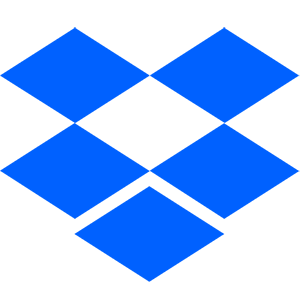 Dropbox is a cloud storage service, which means you can copy your files to the cloud and access them later, even if you’re using a different device.
Dropbox is a cloud storage service, which means you can copy your files to the cloud and access them later, even if you’re using a different device. -
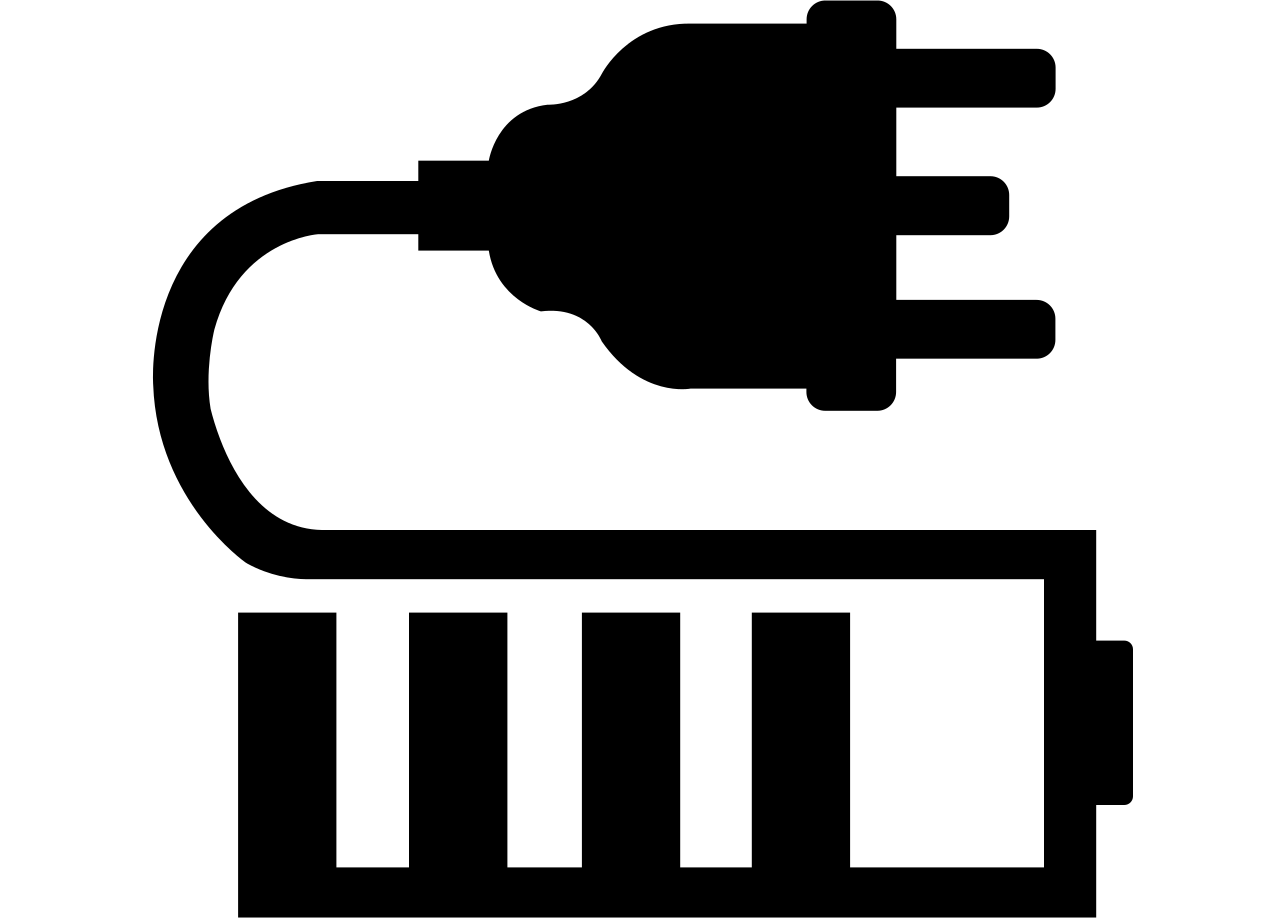 An Uninterruptible Power Supply (UPS) is a battery backup unit that plugs in between your computer & the wall socket.
An Uninterruptible Power Supply (UPS) is a battery backup unit that plugs in between your computer & the wall socket. -
 When you set up two factor authentication, a code is generated that is entered into apps such as Google Authenticator to give you that second factor of authentication, ‘something you have’.
When you set up two factor authentication, a code is generated that is entered into apps such as Google Authenticator to give you that second factor of authentication, ‘something you have’. -
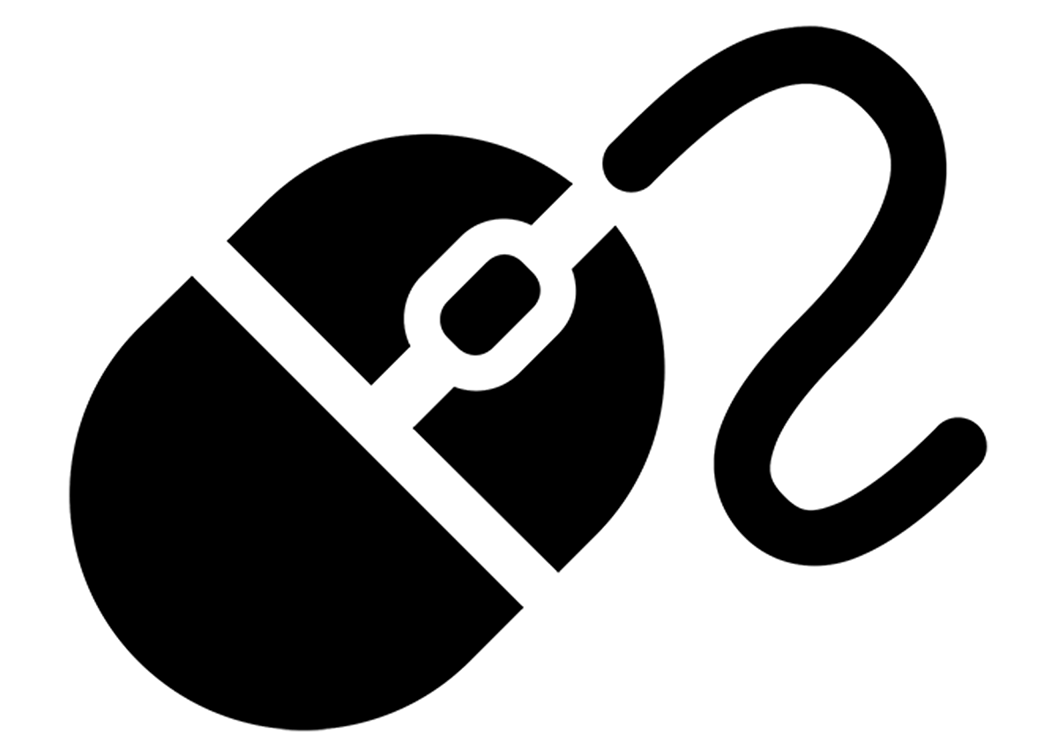 A couple of years ago I strained the muscles in my right forearm & exacerbated the injury regularly cycling to keep fit.
A couple of years ago I strained the muscles in my right forearm & exacerbated the injury regularly cycling to keep fit. -
 A Favicon (short for favourites icon) is a small graphic you can associate with your website for display in web browsers.
A Favicon (short for favourites icon) is a small graphic you can associate with your website for display in web browsers. -
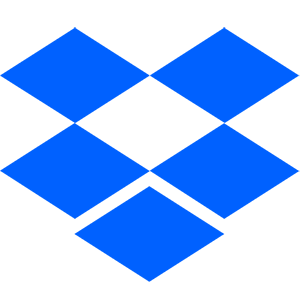 To view a list of your linked devices from dropbox.com: Sign in to dropbox.com.
To view a list of your linked devices from dropbox.com: Sign in to dropbox.com. -
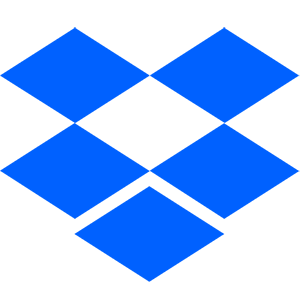 Selective Sync is a feature that allows you to synchronise only specified files & folders to a particular computer.
Selective Sync is a feature that allows you to synchronise only specified files & folders to a particular computer.